Registering for CAST Highlight
Requesting an account
All you need to do is fill in this form and click on Enroll User:
Activating the account
You should receive an automated e-mail informing you that you have been registered in CAST Highlight and offering you to activate your account.
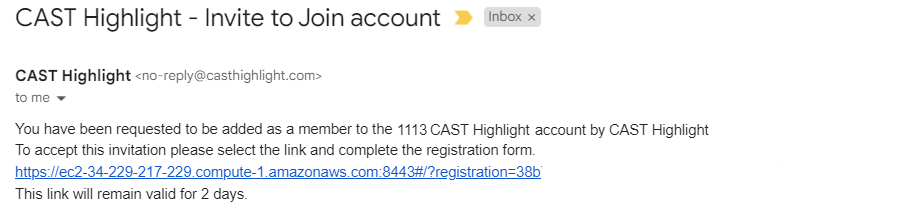
Follow the link and choose your display name and password:
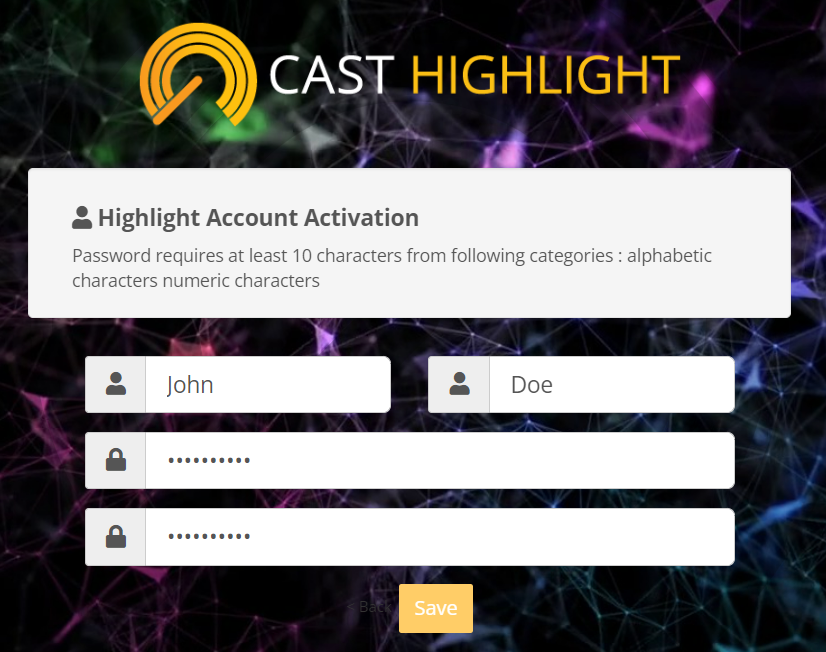
Then click on “Save” and you’ll be able to log in to the CAST Highlight SaaS platform:
 Your demo account will remain active for a week, after which it will automatically be erased.
Your demo account will remain active for a week, after which it will automatically be erased.
You might have noticed that your login is your e-mail address enriched with +AWSWorkshop. While still being a valid alias, this identifies which portfolio you are going to manage. This little trick allows us to give you access to multiple portfolios on the same platform.
And there we are: the CAST Highlight home page!

The web portal
You may not be seeing the exact same screen as what’s shown above – maybe your home page shows that you have 0 applications. Here’s what’s happening:
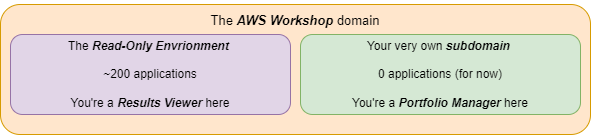
If you’re only seeing grey tiles, you can toggle which subdomain to explore by clicking on the little funnel icon in the top right and selecting the Ready-Only Environment.

 While your environment is empty (for the time being), you’ll notice that the read-only one is quite crowded.
While your environment is empty (for the time being), you’ll notice that the read-only one is quite crowded.
Onto application scanning
There’s a lot to discover here, and we will get to it. But first, we want to scan some code…